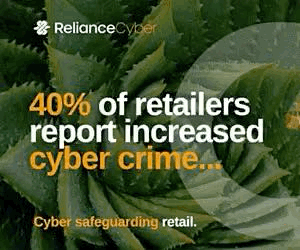The ecommerce minefield
By Retail Technology | Friday May 19 2017
Redesigning ecommerce is a tricky business to get right but what are the major pitfalls to avoid? Giles Colbourne, CEO of cxpartners, takes us the through the major fails for retailers to avoid
One of the biggest challenges for retailers around digital is how to work out which areas of development will deliver maximum value. Prioritising spend and resource is a tricky balance I’ve seen many times working with retail clients.
In the early stages of consulting with retail clients, I take time to listen and discuss where they are in their planning and assess what’s driving decisions around product and service development. I do my analysis wearing three hats - the client’s hat, the UX hat and (most importantly) the customer hat. With that in mind, here are my top traps retailers fall into:
1. Second guessing what customers want
We all shop and the majority of us shop online regularly. Because this is natural to us, it is all too tempting to assume the role of the customer and make decisions on what content, features and functionality to prioritise. Without stepping back to watch and hear what customers do you run the risk of investing in the least important things or muddying the experience with too many options. It’s important to turn away from our own experiences and focus on reliable data and first-hand insight.
Ask yourself the following questions:
• Is the insight reliable e.g. recent, supported, evidence-based?
• Is the research too influenced by (often persuasive) people in the organisation?
• What are the benefits to the business by addressing this particular customer need?
Support assumptions with real evidence and balance value against both customer and business. If you don’t have that evidence to hand, go and get it.
2. Adding too many features
There is nothing wrong with documenting your requirements, especially if you have clear objectives and have done your research. It goes wonky when you brainstorm a “everything you can have in an online shop” list.
Identify the features that are going to make the biggest difference to your customer and your business. Out of these prioritise what is feasible, both in terms of resource and time. A good way to do this is to build out an Experience Map . This gives a clear view on where to prioritise features based on both customer and business needs. It cuts out the guesswork (and half the time!) and brings everyone on-board with a plan that is measured and set for success.
Keep requirements tightly aligned to business objectives (why are we doing this?) and to customer needs (what are we solving for the customer?).
3. Copying competitors
This is linked to my previous point. Redesign in digital goes even wonkier when you cherry pick things you like the look of from other online shops. There is an understandable temptation to make sure you offer the same features as your competitors. You don’t want to be seen as dated or out of touch.
For instance, if all Grocer’s offer a ‘my favourites’ tool, why don’t you do so too? If competitor X has done it, it must be a good thing, right? Wrong. The reason this is bad idea is that there are a lot of features out there that are a) not delivering business goals b) ignored by customers or worst of all c) annoy customers. Without the required analytics, you can’t be sure a competitor feature is truly working for them.
4. Trying to ‘delight’ customers
I’ve banned myself from using this term… I find it is too open to interpretation. It suggests that we need kooky animations and design flourishes that will make customers think “wow! that was so much fun, I’ll buy my bin bags more often from here!”
Customers don’t want or need to be distracted from their end goal of buying the goods they want.. They want to get things done quickly. What will really delight customers is the simplicity of the overall experience. The best feedback of all is that they barely notice.
Instead, it’s about finding the right moments in context of the product/service you are selling to give that little bit extra. To make it work, keep it firmly pinned to a need e.g. I want to look at the flow of the garment but I don’t want to sit watching a video each time. Give me beautifully shot photos of the model walking and moving. Zara is particularly good at this.
Don’t forget interaction design too - the best investment you can make in delightful things are well executed micro-interactions. Small things like how elegantly an item drops into a basket can make a world of difference.
5. Letting fear rule
Even with some careful planning and pre-launch testing, there is always an element of risk. Not all of your customers are going to like what you’re doing and it might take a few visits before they come around. That’s ok. Don’t let that fear make decisions for you.
Retailers are becoming increasingly more daring in their approach to digital by trying things out and not being afraid to adapt often to the responses from customers. There’s a lot of evidence of this in relation to omni-channel where in-store apps and IoT provide a both platform and access to customers to test out ideas.
Managing the expectations of the business however, is the bigger challenge. With online sales playing second fiddle to those of in-store and development budgets set much lower, there is less margin for failure.
Be brave - if you have included customers, UX expertise and engaged stakeholders you are designing something that will work. Build in your risk plan (can we do one small thing first? How quick can we adapt/iterate? Have we laid on the right support?).
Redesigning in the retail sector is never easy. There are competing seasonal pressures, multiple stakeholders and of course, customers to think of. Hopefully, by following a few key bits of guidance here, you can avoid some of these common pitfalls.